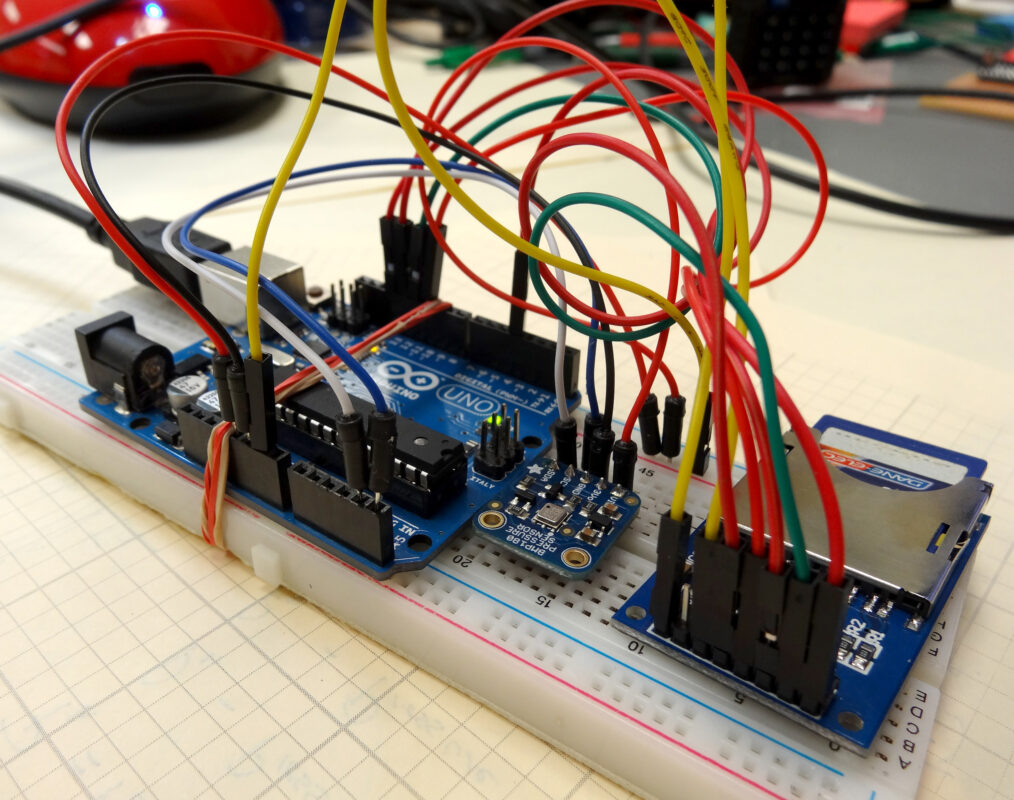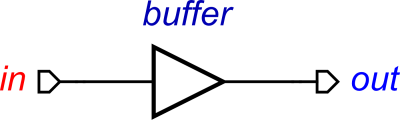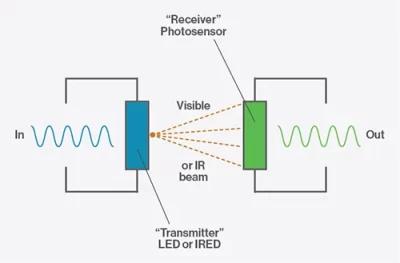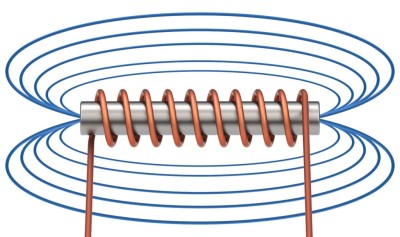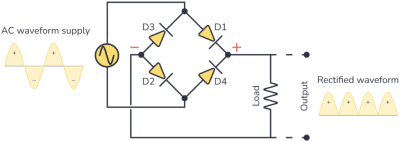اسم فایل برای ثبت داده روی یک SD کارت میتواند با استفاده از دستورات تغییر کند تا یک فایل جدید به وجود بیاید و از پاک کردن فایلهای موجود جلوگیری به عمل آید
اطلاعات از ماژول ساعت و سنسورها دریافت میشود و سپس روی SD کارت ثبت میشود. اسامی فایلها به صورت اتوماتیک افزایش مییابد و اطلاعات جدید روی فایلهای قبلی نوشته نمیشود. محتویات یک فایل و اطلاعات در مورد ساختار فایلها روی SD کارت نمایش داده می شود.
اسم فایل برای ثبت داده روی یک SD کارت میتواند با استفاده از دستورات تغییر کند تا یک فایل جدید به وجود بیاید و از پاک کردن فایلهای موجود جلوگیری به عمل آید به عنوان مثال فایل data4.csv تنها در صورتی ساخته میشود که فایل data3.csv موجود باشد. لیست دستورات زیر چگونگی انتخاب اسامی افزایشی برای فایلها و ثبت آنها روی SD کارت را نشان میدهد. در اینجا نام فایل اولیه data.csv میباشد و سپس فایلهای data1.csv، data2.csv و … ساخته می شوند.
filename=basefile+string(file count) + “.csv”
#include <SPI.h> // include SPI library
#include <SD.h> // include SD library
File file; // #associate file with SD library
int CSpin = 10; // #chip select pin for SD card
String filename;
String basefile = "data"; // #default filename is data.csv
bool filefound = false;
int filecount = 0; // #for incrementing filename
int count = 0;
String data; // data to write to SD card
void setup()
{
Serial.begin(9600); // #define Serial output baud rate
if(SD.begin(CSpin) == 0)
{
Serial.println("Card fail"); // #return to void loop() if SD card not found
return;
}
Serial.println("Card OK");
filename=basefile + ".csv"; // generate filename
while (filefound == 0) // #search for file with filename
{
if(SD.exists(filename)>0) // #if filename exists on SD card,
{ // #then increment filename counter
filecount++; // generate new filename
filename = basefile + String(filecount) + ".csv";
}
else filefound = true; // #flag file with filename located on SD card
}
file = SD.open(filename, FILE_WRITE); // #open file on SD card
if(file == 1)
{
Serial.print(filename);Serial.println(" created");
data = "Count"; // column header
file.println(data); // #write column header to file
file.close(); // #close file after writing to SD card
}
else Serial.println("Couldn't access file"); // file not opened
}
void loop()
{
count = count + 1; // #incremental counter
data = String(count); // #convert counter to string
File file = SD.open(filename, FILE_WRITE); // #open file on SD card
if(file == 1) file.println(data); // #write data string to file on SD card
file.close(); // #close file on SD card
delay(1000); // #delay 1s before next count
}
لیست کردن فایلها روی یک SD کارت
جزئیات یک فایل ( اسم ، اندازه بر حسب بایت) میتواند با استفاده از کد بالا نشان داده شود. تابع ()list چک میکند که یک فایل دایرکتوری است و اسم دایرکتوری را نمایش میدهد. اگر فایل دایرکتوری نباشد، جزئیات فایلهای داخل دایرکتوری نمایش داده می شود.
کد نشان دادن محتویات روی sd کارت :
#include <SPI.h> // #include SPI library
#include <SD.h> // #include SD library
File file; // #associate file with SD library
int CSpin = 10; // #chip select pin
void setup()
{
Serial.begin(9600); // #define Serial output baud rate
if(SD.begin(CSpin) == 0) // #check for presence of SD card
{
Serial.println("Card fail"); // #return to void setup() if SD card not found
return;
}
Serial.println("Card OK");
file = SD.open("/"); // #open SD directory of file information
list(file, 0); // #function to display file information
}
void loop() // #nothing in void loop() function
{}
void list(File direct, int nfiles) // #function to display file information
{
while (1) // #list function only runs once
{
File entry = direct.openNextFile(); // #next file in directory
if (entry == 0) break; // #stop at end of directory
if (entry.isDirectory()) // #check is file is a directory
{
Serial.print(entry.name()); // #display directory name
Serial.println("\tis a directory");
list(entry, nfiles+1); // #only list details of files
}
else
{
Serial.print(entry.name());Serial.print("\t"); # // display file name
Serial.println(entry.size()); // #display file size (bytes)
}
entry.close();
}
}